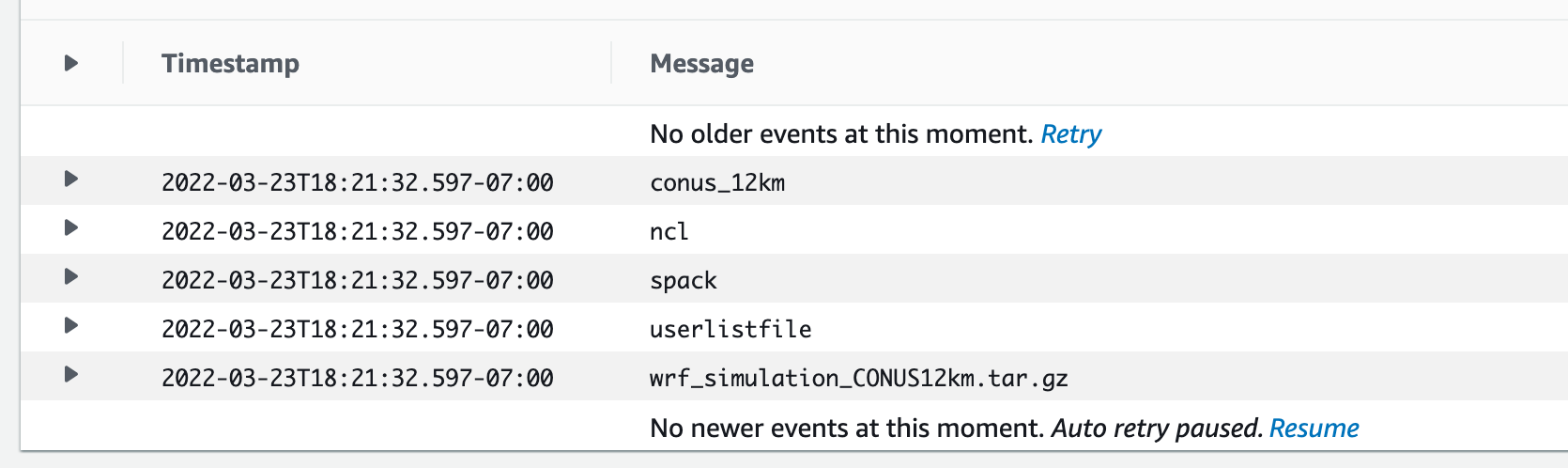Mount FSx Lustre on AWS Batch ⚓️
tl;dr:
Mount FSx Lustre on AWS Batch
Mount FSx Lustre on AWS Batch
This guide describes how to mount FSx Lustre filesystem. I give an example cloudformation stack to create the AWS Batch resources.
I loosely follow this guide.
For the parameters, it’s important that the Subnet, Security Group, FSx ID and Fsx Mount Name follow the guidelines below:
| Parameter | Description |
|---|---|
| Subnet ID | I suggest launching the batch job in the same subnet as the |
| Security Group | Must allow mounting the filesystem port 988. An easy trick is to allow all traffic for the subnet CIDR range i.e. 10.0.0.0/16 |
| FSx ID | This is the filesystem ID from the FSx Console. Typically looks like: fs-01784f008854263c0 |
| FSxMountName | grab this from the FSx Console > Attach. It typically looks like egn2zbmv |
AWSTemplateFormatVersion: '2010-09-09'
Description: >
Setup for AWS Batch + FSx Lustre. Contact seaam@amazon.com for details.
Parameters:
Environment:
Type: String
Description: Environment name for AWS Batch
Default: 'FSxLustreBatch'
SubnetIDs:
Type: List<AWS::EC2::Subnet::Id>
Description: Subnets for AWS Batch Compute Environment
SecurityGroupIds:
Type: List<AWS::EC2::SecurityGroup::Id>
Description: Security Group for AWS Batch Compute Environment
FSxID:
Type: String
Description: FSx ID of the Lustre filesystem.
FSxMountName:
Type: String
Description: FSx Lustre Mount Name.
##########################
## Batch Infrastructure ##
##########################
Resources:
# Configure IAM roles for Batch
ECSTaskServiceRole:
Type: AWS::IAM::Role
Properties:
AssumeRolePolicyDocument:
Version: 2012-10-17
Statement:
-
Effect: Allow
Principal:
Service:
- ec2.amazonaws.com
Action:
- sts:AssumeRole
ManagedPolicyArns:
- arn:aws:iam::aws:policy/service-role/AmazonEC2ContainerServiceforEC2Role
ECSTaskInstanceProfile:
Type: AWS::IAM::InstanceProfile
Properties:
Path: /
Roles:
- !Ref ECSTaskServiceRole
InstanceProfileName: !Join [ "", [ "ECSTaskInstanceProfileIAM-", !Ref Environment ] ]
# Launch template
LaunchTemplate:
Type: AWS::EC2::LaunchTemplate
Properties:
LaunchTemplateData:
UserData:
Fn::Base64: !Sub |
MIME-Version: 1.0
Content-Type: multipart/mixed; boundary="==MYBOUNDARY=="
--==MYBOUNDARY==
Content-Type: text/cloud-config; charset="us-ascii"
runcmd:
- amazon-linux-extras install -y lustre2.10
- mkdir -p /fsx
- mount -t lustre -o noatime,flock ${FSxID}.fsx.${AWS::Region}.amazonaws.com@tcp:/${FSxMountName} /fsx
--==MYBOUNDARY==--
# Build the AWS Batch CEs
BatchComputeEnv:
Type: AWS::Batch::ComputeEnvironment
Properties:
Type: MANAGED
ComputeResources:
AllocationStrategy: SPOT_CAPACITY_OPTIMIZED
MaxvCpus: 600
SecurityGroupIds: !Ref SecurityGroupIds
Subnets: !Ref SubnetIDs
Type: SPOT
MinvCpus: 0
InstanceRole: !Ref ECSTaskInstanceProfile
InstanceTypes:
- optimal
LaunchTemplate:
LaunchTemplateId: !Ref LaunchTemplate
Version: $Latest
DesiredvCpus: 0
State: ENABLED
Queue:
Type: AWS::Batch::JobQueue
Properties:
ComputeEnvironmentOrder:
- ComputeEnvironment: !Ref BatchComputeEnv
Order: 1
Priority: 1
State: "ENABLED"
JobDefinition:
Type: AWS::Batch::JobDefinition
Properties:
ContainerProperties:
Command:
- ls /fsx
Image: busybox
Memory: 1024
MountPoints:
- ContainerPath: /fsx
SourceVolume: FSx
Vcpus: 1
Volumes:
- Host:
SourcePath: /fsx
Name: FSx
JobDefinitionName: FSxSample
Type: container
#############
## Outputs ##
#############
Outputs:
ComputeEnvironment:
Value: !Ref BatchComputeEnv
JobQueue:
Value: !Ref Queue
LaunchTemplate:
Value: !Ref LaunchTemplate
JobDefinition:
Value: !Ref JobDefinition
To test this I submitted a sample job. I was able to see that it mounted the filesystem by looking in the logs and seeing the ouput of my ls /fsx command: