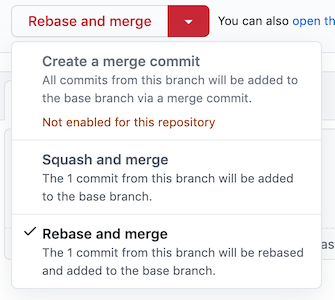Github Best Practices 🦸♂️

tl;dr
- One commit, one feature!
- Specific commit messages
- No merge commits!
0. Supercharge GIT 🦸♂️
Create a global ~/.gitconfig file and include the following (change my name, email and home dir obviously):
[alias]
st = status
ci = commit
br = branch
co = checkout
lg = "log --color --graph --pretty=format:'%Cred%h%Creset -%C(yellow)%d%Creset %s %Cgreen(%cr) %C(bold blue)<%an>%Creset' --abbrev-commit --"
[user]
email = email@domain.com
name = Sean Smith
[rebase]
autoStash = true
[core]
excludesfile = /Users/username/.gitignore
Then create a ~/.gitignore file:
.DS_Store
.idea
*.swp
For good measure setup a gl alias to make your life easier:
echo "alias gl='git lg | head'" >> ~/.bashrc
1. Get the code🍴
Fork the repo from the Github page:

Now go ahead and clone the fork:
git clone https://github.com/sean-smith/aws-hpc-tutorials
Now you can add the main repo as an upstream this will allow you to track the differences in your fork with the main repo
git remote add upstream https://github.com/aws-samples/aws-hpc-tutorials
Check to make sure everything is configured correctly:
$ git remote -vv
origin https://github.com/sean-smith/aws-hpc-tutorials (fetch)
origin https://github.com/sean-smith/aws-hpc-tutorials (push)
upstream https://github.com/aws-samples/aws-hpc-tutorials (fetch)
upstream https://github.com/aws-samples/aws-hpc-tutorials (push)
2. Make Changes 🥗
The first step before coding is to create a branch, it’s helpful to branch off upstream/master so git will tell you when the branch/fork is out of sync:
$ git checkout -b super-awesome-feature upstream/develop
Then go wild and have some fun writing code :D
3. Commit those changes 🥘
An easy way to commit is to remember SAM (hi sam)
$ git commit -sam “Commit message”
-s = sign the commit, that looks like: `Signed-off-by: Sean Smith <seaam@amazon.com>`
-a = add all changed files, check `git st` before doing this to see what will change
-m = write the commit message inline, we only write short commit messages so this works for our purposes
Commit messages should be short and and answer the question:
If applied this commit would… [commit message here]
For example:
$ git commit -sam “Add NICE DCV Section”
$ git commit -sam “Improve CSS Theme"
Read more about good commit messages here: https://chris.beams.io/posts/git-commit/
4. One feature one commit!!!
Squash all the commits into one commit. Each feature should be one commit.
Then you can rebase & squash:
git fetch upstream && git rebase upstream/master
git rebase -i upstream/master
Then change pick to squash for all but 1 commit, for example:
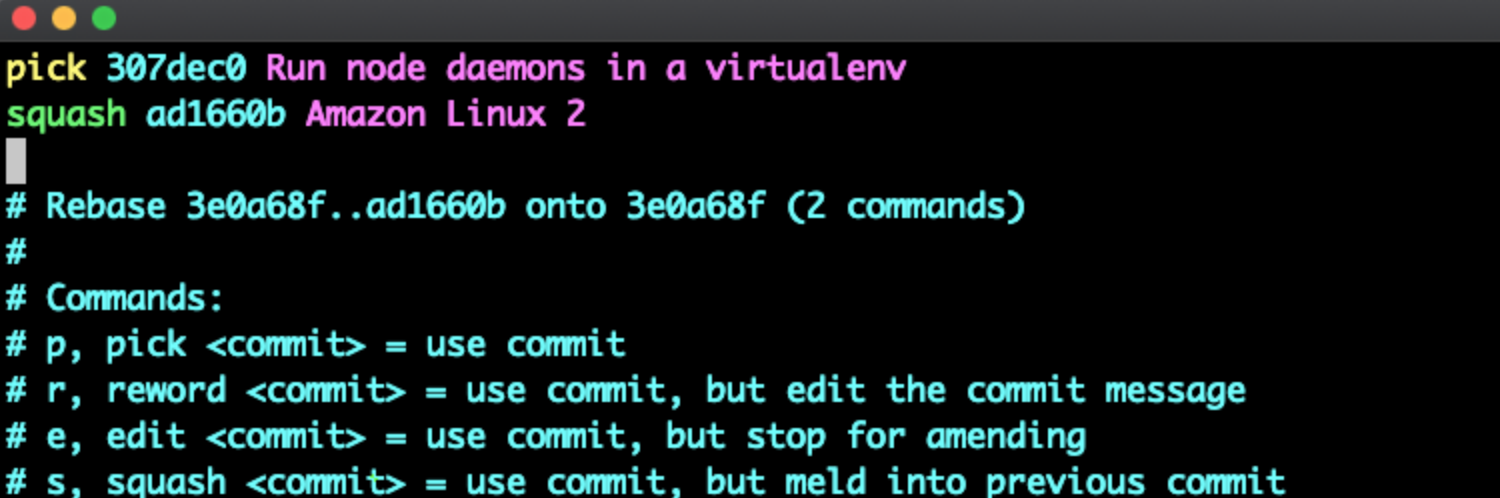
5. Pull Requests
Pull requests are easy-peasy, just push to your fork (origin):
git push origin my-awesome-feature-branch
Then create a Pull Request from the Github console:
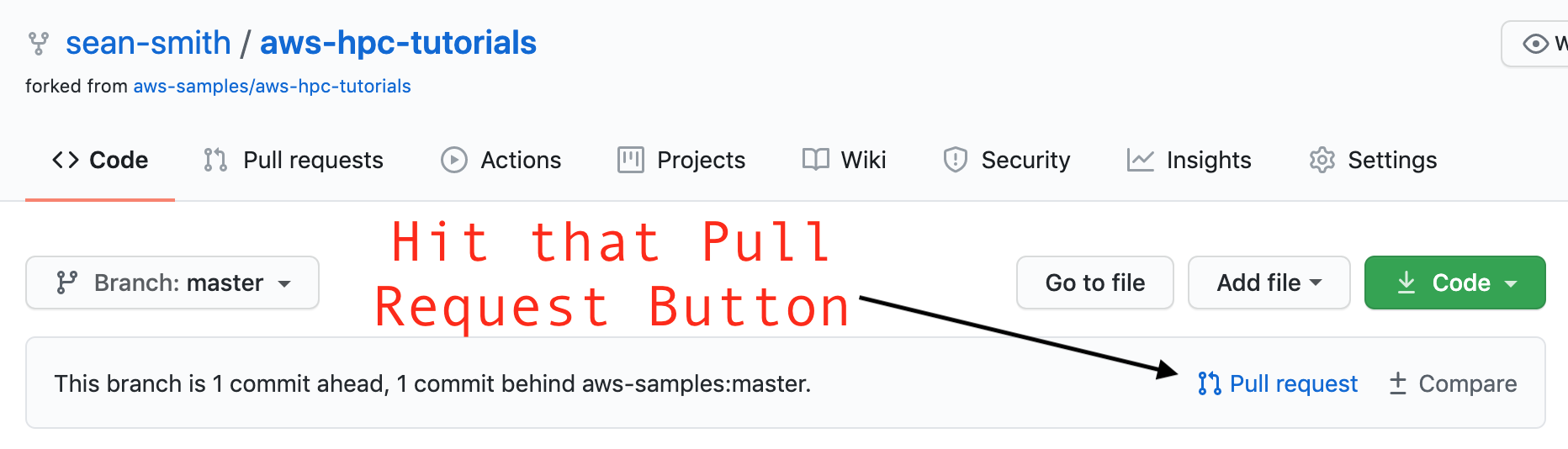
- Making Changes to a Open Pull Request
If you need to make changes based on comments on the pull request, fret not:
Just amend your commit (remember one commit, one feature, no exceptions!)
git commit -a --amend
-a = add everything that’s been changed –amend = amend the last commit to include those changes
Then force push to your fork:
git push origin my-awesome-feature-branch --force
7. Merging a Pull Request
Rule #1: Never click “Merge Pull Request”.
Always Always Always “Rebase and Merge”. This keep the branch history clean of a bunch of merges and keeps the One feature One commit rule intact.