Email Notifications with Slurm ✉️
Update (5/23/24): the author of this plugin, Neil Munday published a recipe on AWS HPC Recipes. Please see that for the most up to date guidance.
Slurm has an option to send emails when your job changes status. This is useful to get notifications when your job completes. For example in my sbatch script I could add:
#SBATCH --mail-user=sean@swsmith.cc
After the job completes, you’ll get an email:
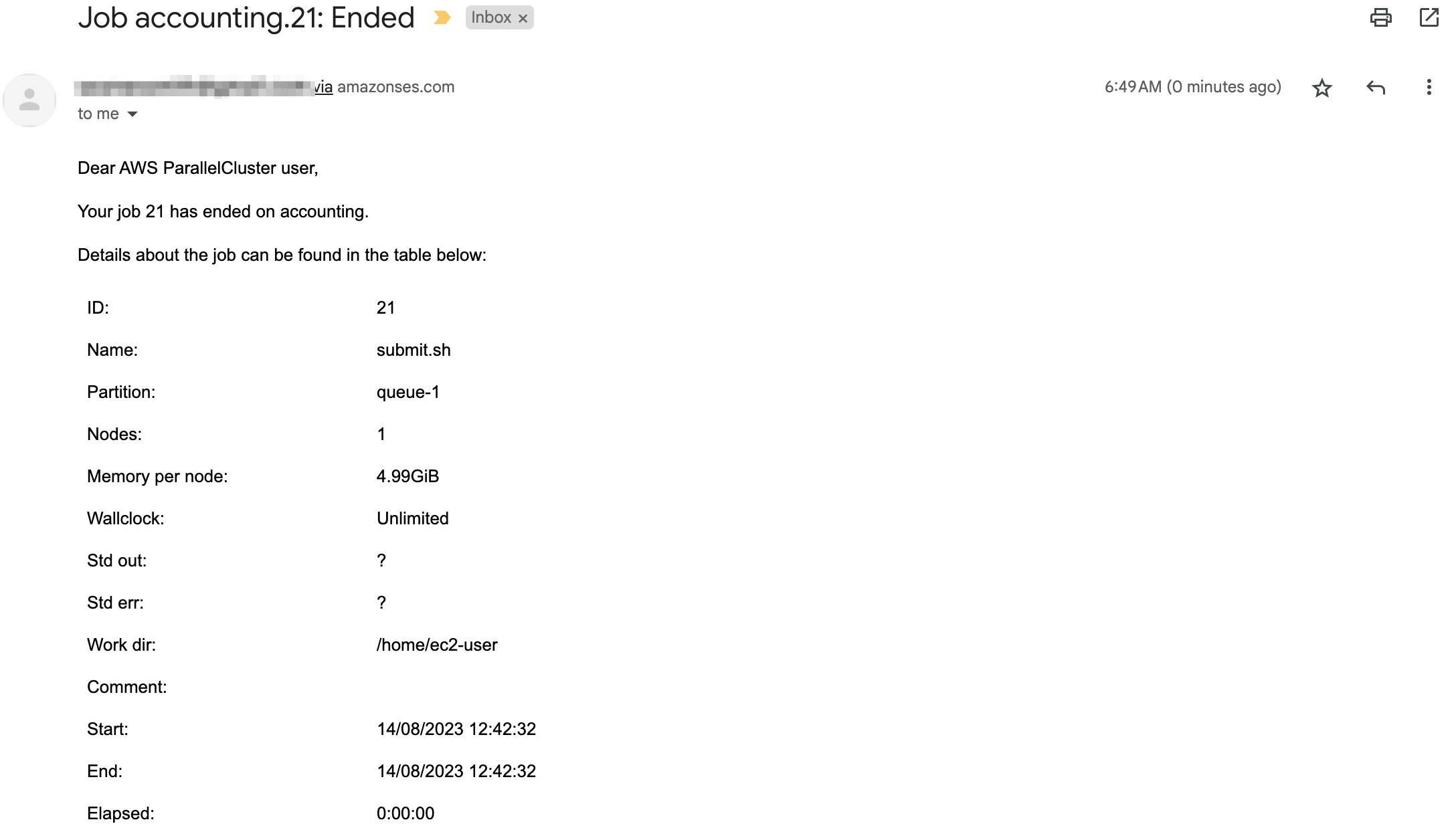
You can include useful information such as stdout, stderr, runtime ect. For a full list of options, see Customizing Emails.
In the following section we’ll setup Amazon SES, a fully managed email server, and then configure Slurm to send emails using that SES server.
Setup
-
Setup a SMTP server in Amazon Simple Email Service (SES).
-
Install and configure the excellent Slurm Mail plugin by @neilmunday:
git clone https://github.com/neilmunday/slurm-mail cd slurm-mail/ pip install pathlib sudo python3 setup.py install sudo cp etc/logrotate.d/slurm-mail /etc/logrotate.d/ sudo cp etc/cron.d/slurm-mail /etc/cron.d/ sudo install -d -m 700 -o slurm -g slurm /var/log/slurm-mailOR
wget https://github.com/neilmunday/slurm-mail/releases/download/v4.5/slurm-mail-4.5-1.el7.noarch.rpm sudo yum localinstall ./slurm-mail-4.5-1.el7.noarch.rpm -
Next edit the file
/etc/slurm-mail/slurm-mail.conf:$ sudo vim /etc/slurm-mail/slurm-mail.conf sacctExe = /opt/slurm/bin/sacct scontrolExe = /opt/slurm/bin/scontrol smtpServer = email-smtp.us-east-2.amazonaws.com smtpPort = 25 smtpUseTls = yes smtpUseSsl = no smtpUserName = AKLA37FRA2PGDZ5NPGER smtpPassword = BIt2/r5iWwnCXjD+B8uW4wDTLV84yw8vSDfcFOBYkkqtChange the following parameters:
Parameter Value Description sacctExe /opt/slurm/bin/sacctuse which sacctto get the full path. In AWS ParallelCluster use/opt/slurm/bin/sacctscontrolExe /opt/slurm/bin/scontroluse which scontrolto get the full path. In AWS ParallelCluster use/opt/slurm/bin/scontrolsmtpServer email-smtp.us-east-2.amazonaws.comMail server endpoint changes by region. smtpPort 587Port 587 is what worked for me, if you need to use another port see SES Console. smtpUseTls yes Must enforce TLS otherwise SES will reject it. smtpUserName AKLA37FRA2PGDZ5NPGMR Get this value from the SES Console. smtpPassword BIt2/r5iWwnCXjD+B8uW4wDTLV84yw8vSDdcFOBYkkqt Get this value from the SES Console. -
Configure Slurm and restart the controller.
sudo su echo "MailProg=/usr/bin/slurm-spool-mail" >> /opt/slurm/etc/slurm.conf systemctl restart slurmctld
Test
Create a test job with the following flags and submit it:
#!/bin/bash
#SBATCH --mail-user=sean@swsmith.cc
#SBATCH --mail-type=ALL
echo "hello world!"
Troubleshooting
If the email doesn’t arrive, check the /var/log/slurmctld.log file to see if there’s any error messages. For example if the default version of python is 2.7, you’ll see the following error message in your slurmctld.log log:
[2023-08-13T18:22:06.263] _job_complete: JobId=14 WEXITSTATUS 0
[2023-08-13T18:22:06.263] _job_complete: JobId=14 done
[2023-08-13T18:22:06.447] slurmscriptd: error: _run_script: JobId=0 MailProg exit status 1:0
[2023-08-13T18:22:06.447] error: MailProg returned error, it's output was 'Traceback (most recent call last):
File "/usr/bin/slurm-spool-mail", line 11, in <module>
load_entry_point('slurmmail==4.5', 'console_scripts', 'slurm-spool-mail')()
File "/usr/lib/python2.7/site-packages/pkg_resources/__init__.py", line 489, in load_entry_point
return get_distribution(dist).load_entry_point(group, name)
File "/usr/lib/python2.7/site-packages/pkg_resources/__init__.py", line 2852, in load_entry_point
return ep.load()
File "/usr/lib/python2.7/site-packages/pkg_resources/__init__.py", line 2443, in load
return self.resolve()
File "/usr/lib/python2.7/site-packages/pkg_resources/__init__.py", line 2449, in resolve
module = __import__(self.module_name, fromlist=['__name__'], level=0)
File "/usr/lib/python2.7/site-packages/slurmmail-4.5-py2.7.egg/slurmmail/cli.py", line 78
self.array_max_notifications: int
^
SyntaxError: invalid syntax
You can also check the logfiles /var/log/slurm-mail/slurm-send-mail.log and /var/log/slurm-mail/slurm-spool-mail.log.