Slurm REST API 📡
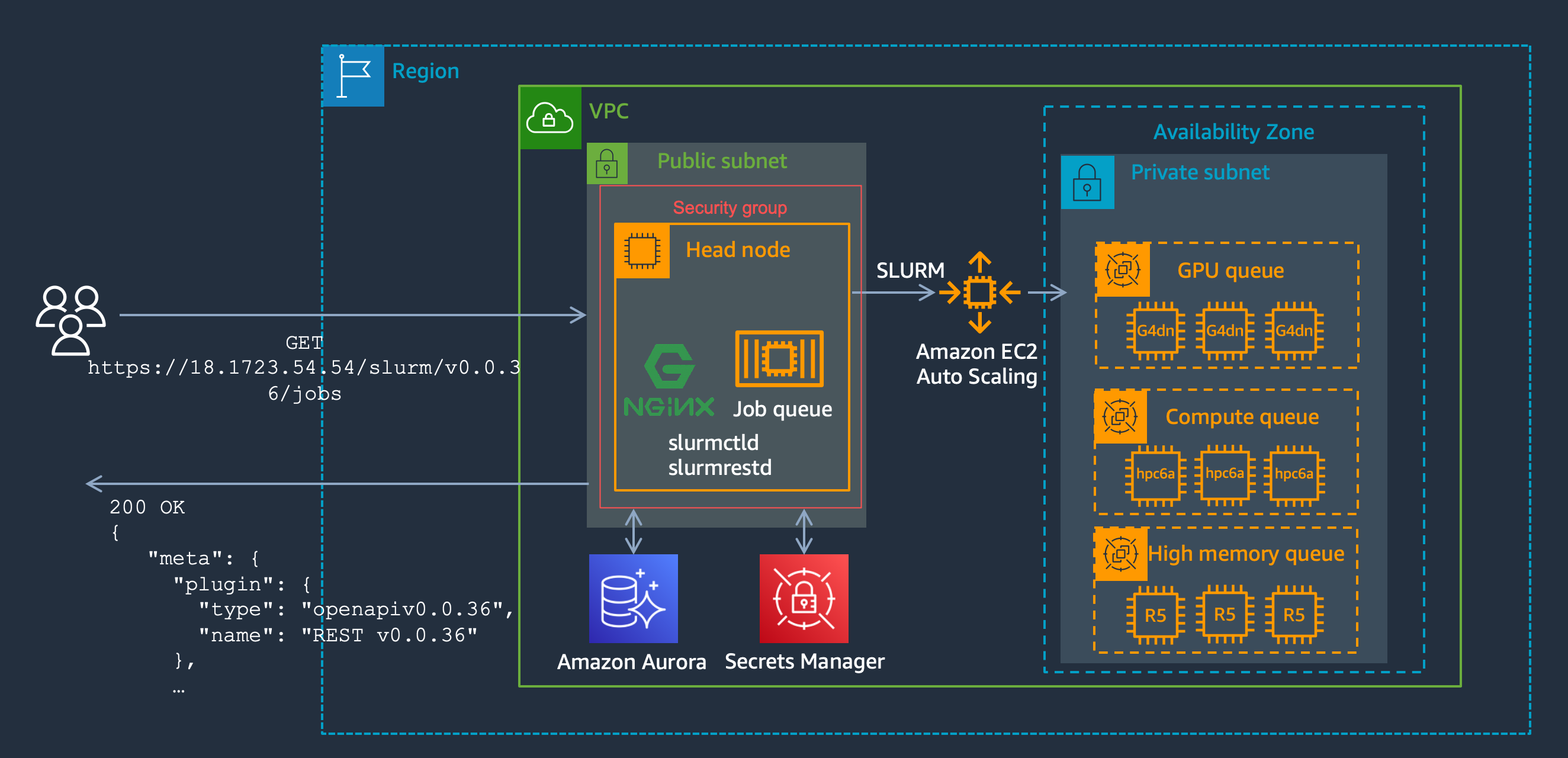
The Slurm REST API can be used to programmatically submit and monitor jobs on the cluster.
Step 1 - Setup Slurm Accounting
First setup Slurm Accounting following the instructions.
Step 2 - Create a Security Group to allow inbound API Requests
By default, your cluster will not be able to accept incoming HTTPS requests to the REST API. You will need to create a security group to allow traffic from outside the cluster to call the API.
-
Under Security group name, enter
Slurm REST API(or another name of your choosing) -
Ensure VPC matches the cluster’s VPC
-
Add an inbound rule and select
HTTPSunderType, then change theDestinationto the CIDR range you want to have access. In this example we useAnywhere-IPv4but you should restrict this down in practice. -
Click Create security group
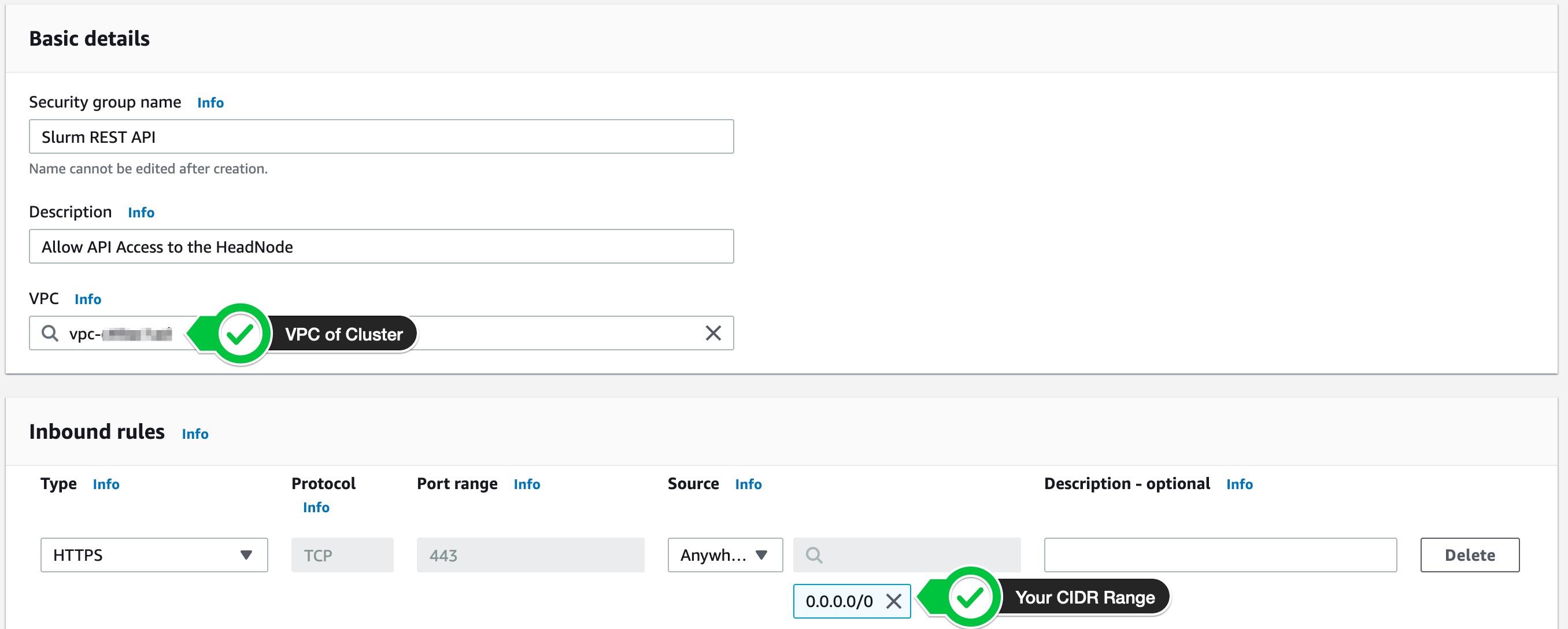
Step 3 - Add Additional IAM Permissions
Please follow the instructions under g. Setup IAM Permissions 🔑. This step is only required if you’re using ParallelCluster UI to setup your cluster.
Step 4 - Configure your cluster
-
In your cluster configuration, return to the HeadNode section and add Slurm REST API Security Group you created above.
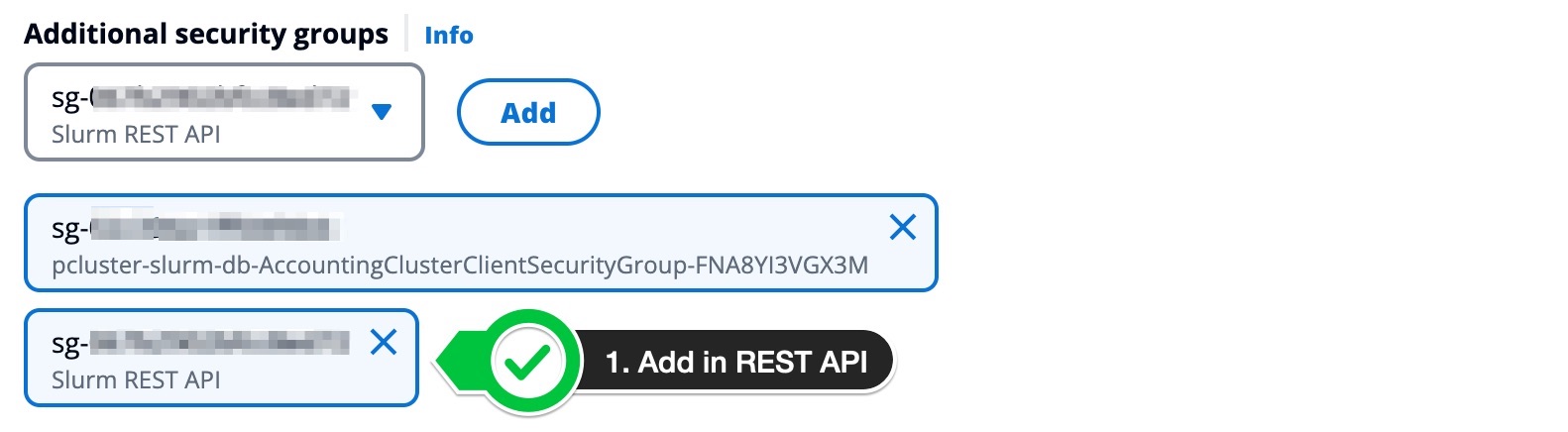
-
Under
Advanced options> clickAdd Scriptand paste in:https://swsmith.cc/scripts/rest-api.sh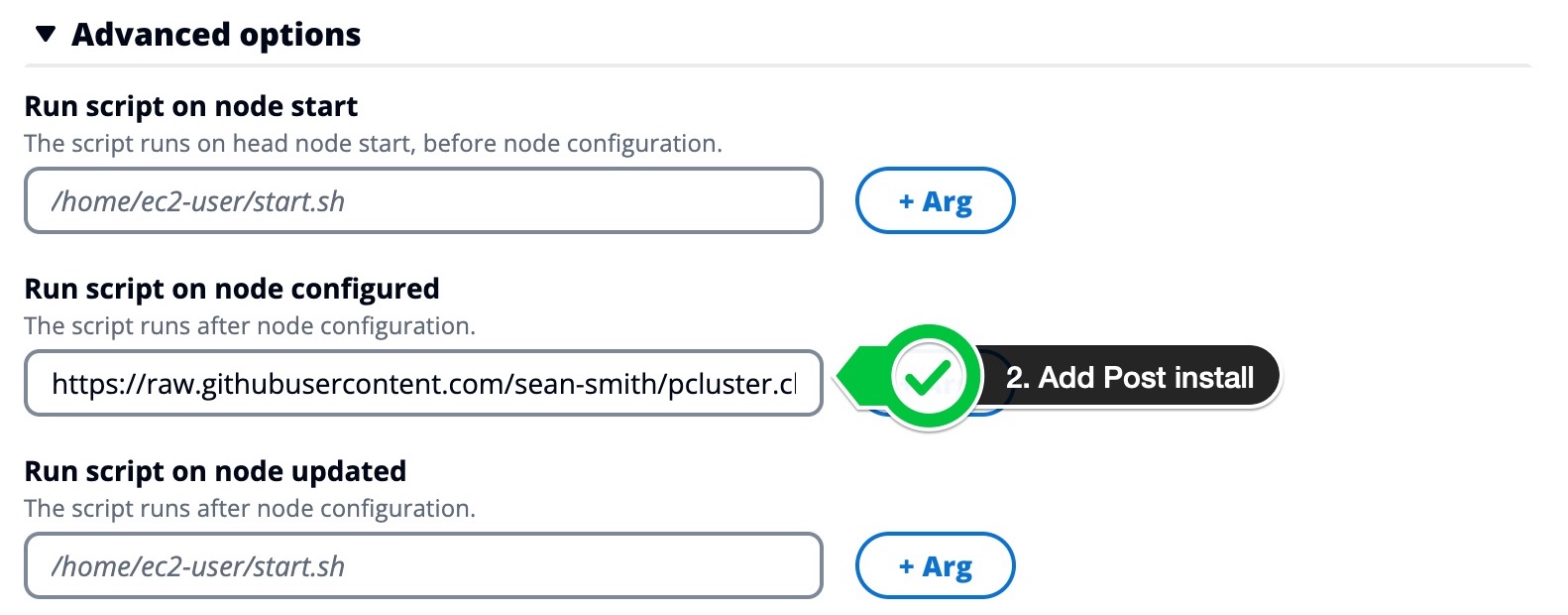
-
Under Additional IAM permissions, add the policy:
arn:aws:iam::aws:policy/SecretsManagerReadWrite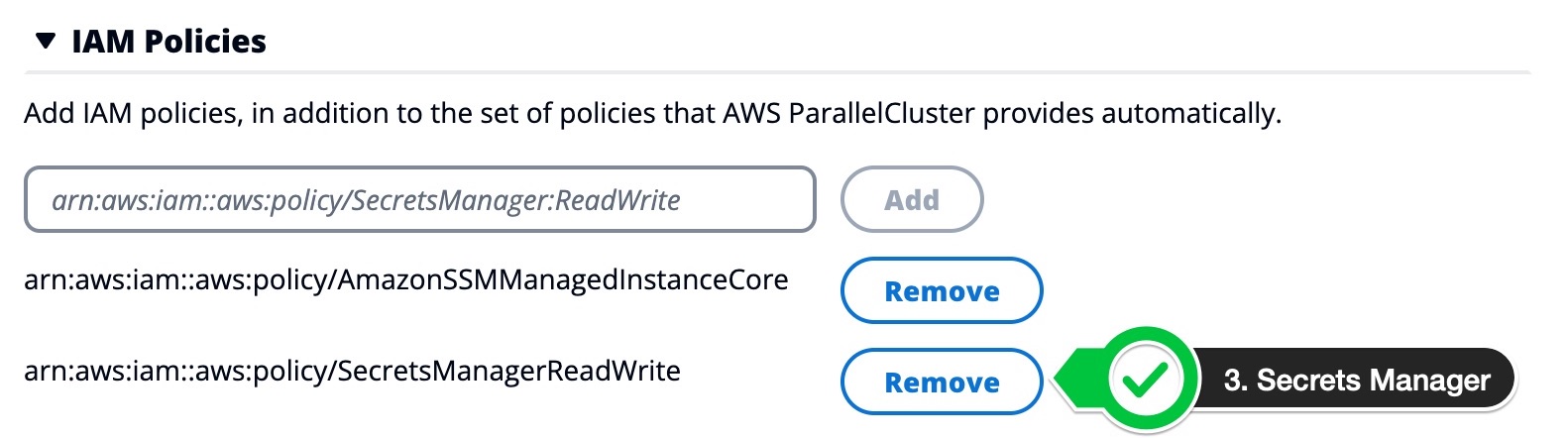
-
Setup the rest of the options following the accounting tutorial.
-
Create your cluster.
Call the API
To call the API, we’ll use the python requests library.
Set the headnode_ip, cluster_name and region then you can use the following code to call the API:
#!/usr/bin/python3
import boto3
import requests
headnode_ip = '18.220.163.221'
cluster_name = 'rest-api'
region = 'us-east-2'
client = boto3.client('secretsmanager', region_name=region)
jwt_token = client.get_secret_value(SecretId=f"slurm_token_{cluster_name}")
headers = {'X-SLURM-USER-NAME': 'ec2-user', 'X-SLURM-USER-TOKEN': jwt_token.get('SecretString')}
r = requests.get(f"https://{headnode_ip}/slurm/v0.0.36/diag", headers=headers, verify=False)
print(r.text)
You’ll get a response back like:
{
"meta": {
"plugin": {
"type": "openapi\/v0.0.36",
"name": "REST v0.0.36"
},
"Slurm": {
"version": {
"major": 22,
"micro": 8,
"minor": 5
},
"release": "22.05.8"
}
...
Congrats! You just called the Slurm API on the HeadNode. For other API endpoints see Slurm REST API Reference.